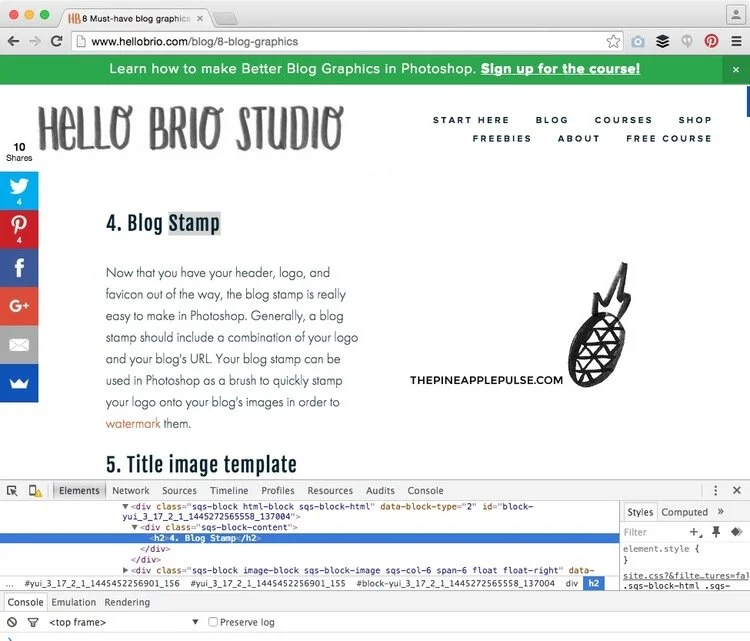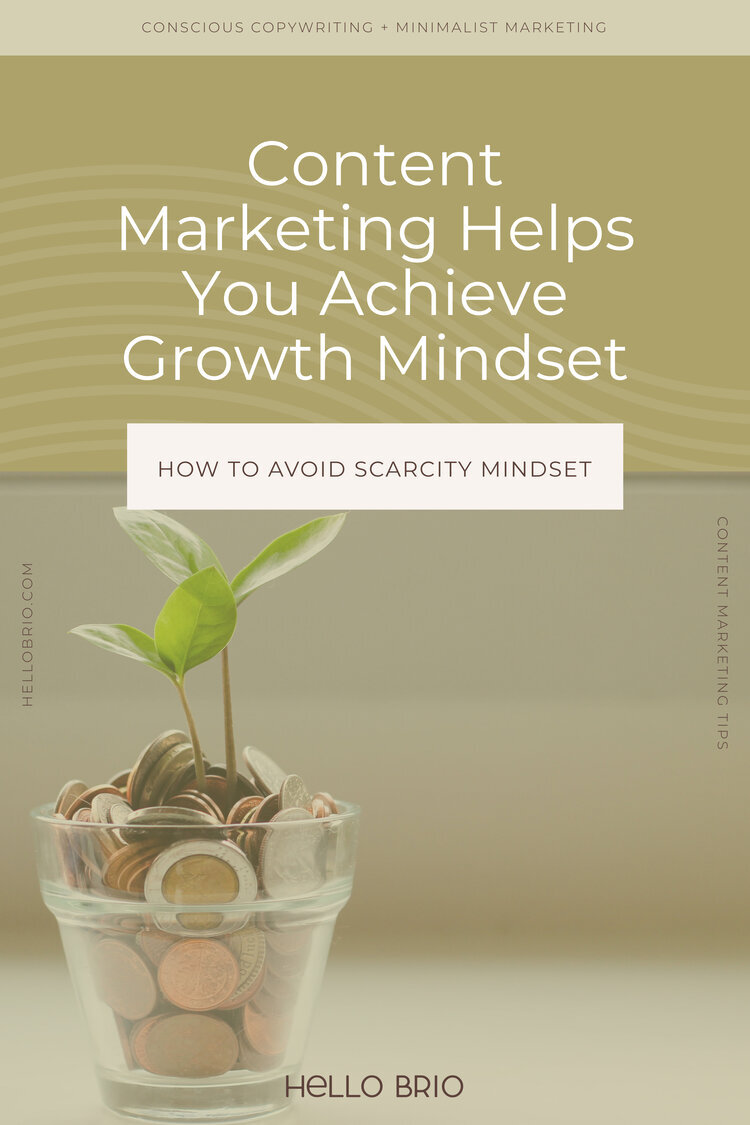9 SEO Best Practices for Bloggers: Tips to Increase Your Traffic
SEO, SEO. Search Engine Optimization, wherefore art thou, SEO?
SEO is one of those nebulous things that feels like it’s always changing—because it is. One day you go and update your blog for good SEO, only to find out later that your blog’s now supposedly going to be docked points by Google because it’s breaking rules. (Throwback: remember the days when you could just throw a bunch of keywords into your blog’s header under meta tags? Yeah, that doesn’t sit so hot with Google anymore!)
So yeah. While SEO is always changing, it’s something that you need to stay on top of in order to help your blog rank high in searches.
There are a few SEO tips I use regularly. There are a few I wished I used regularly. But either way, here are the tips I know now, which can help you vastly increase your blog’s traffic through organic searching! These tips range from content ideas to networking to more technical stuff, so feel free to pick and choose the methods you’ll enjoy implementing (or, do them all for a maximum SEO boost, mwahaha!).
Note: I won’t just tell you to install the Yoast plugin for WordPress. While Yoast is great, I don’t use WordPress, and I know a lot of you don’t, either. Below are SEO best-practices for any blogging platform!
Content Matters
I cannot stress this point enough. I’ve seen other bloggers talking about this recently, too. Your blog will not be read if it’s all about you. Well, to clarify, your blog will not be read en masse if your post doesn’t serve others.
If you want to be a successful blogger and have your content reach a lot of people through organic searches, you need to figure out what people are searching for. Readers are out there googling stuff that will help themselves.
There are four reasons to create content in any sphere: educate, entertain, inspire, and inform. Unless your life is crazy and you can tell a story like Amy Schumer, I suggest you aim to educate, inform, or inspire your readers.
In the blogosphere, educational posts go the furthest. Blogs allow people a platform to share pertinent information on how to do something, with a personal flavor, much like this very post here. I’m only able to educate you because of the good SEO practices I’ve implemented on my own blog.
People want to learn, and they want to learn from someone who is accessible to them.
While we’re talking about content, let me also mention it’s important to update your blog regularly. It’s Google’s way of knowing you’re a real person who is working hard to create regular, awesome content for readers.
When you update your content regularly, make sure to link back to your relevant posts. It’s a great way to show Google and your readers that you have relevant content, especially when you link specific keywords or phrases to your other content.
Title Your Blog Post in a Smart Way
A lot of bigger bloggers (often times in the inspire category) use blog post titles that are lofty and mysterious. Like, “Today I wondered” or ”Backyards”. But let me tell you, blog post titles like these don’t work for just anyone.
A blog post title, in terms of SEO, is the first thing the search engines will see. It’s the first thing your potential readers will see, too.
For example, if I titled this blog post “Good Blog SEO”, sure, you might realize this post talks about Search Engine Optimization for bloggers. But by fleshing out the title with some smart keyword research (more on that below), I’ve made sure to include phrases like “Best Practices” and “Increase Your Traffic”. Plus, the “9” helps give readers an expectation of how much they’ll learn in the post if they click through.
Something to keep in mind: Google has a visual limit for how much of your blog post title they’ll show in search results. Whether you want to abide by a character limit (about 55) or a pixel width limit (about 200), make sure the most important part of your blog title is up front. (Here’s more information on Google’s search result title stuff—so you can see just how confusing all of that is.)
So, don’t use cutesey blog post titles. Aim for something that is descriptive, yet short enough so it won’t be cut off by Google.
Do Your Homework: Keyword Research Helps a TON
Even mentioning the phrase “Keyword Research” can feel like you’re diving into a deep, dark world of nerdery. Let me assure you—keyword research isn’t as scary as it sounds. Sure, you can get knee-deep in keyword analysis and cross-pollination and all of that (am I getting my sciences mixed up?), but there are easier ways to approach keyword research.
First, try plain old Google suggest. What does this mean? Start typing in your blog post idea’s topic into Google. Google will automatically suggest some searches based on your keywords, which will give you a good idea of what other people are searching for, too.
For example, if you want to write a post on minimalism and parenting, you can see that Google starts suggesting minimalist parenting right away, not “minimalism”.
For this blog post, I typed in blog SEO. Now can you see where my post title came from!
If you want to go further down the keyword planning rabbit hole, here are some great tools to check out as well:
Google AdWords KeyWord Planner, for a more advanced experienced than Google suggest, including information on search traffic for that term and competition
Ubersuggest for a full-on list of what people are searching for in relation to your keyword
SEMRush.com to see how your favorite blogs perform
Keyword Tool for a watered down (yet helpful) version of AdWords
Once you have your keyword(s) in mind, make sure to sprinkle them throughout your post a few times, where they fit naturally (i.e. don’t just say your keyword phrase over and over for shits and giggles). Place your keywords in a few important places: meaning in your title and in your section titles, in addition to within the body of your post.
Blog Post Length: Size Matters
Sorry, had to go for the obvious and crass joke there. Gone are the days of 300-500 word posts—while these posts will still perform well, Google ranks longer blog posts higher. One reason? A longer post will give you a chance to sprinkle more keyword phrases in your post, naturally.
Nowadays, I aim for at least 1K words per blog post. They end up being monster posts like this one, but hey, let’s be honest: these are the evergreen posts that get visited multiple times, get pinned over and over, and become a foundation post for your blog. So, help others, and help others in a big way!
SEO best practices say to aim for a post that’s at least one thousand words long, if not upwards of 2,500 words long. (Click to Tweet!) (I came back to add this factoid—this post ended up being just about 2,200 words long!)
No One Likes Broken Links
Every once in a while, you need to schedule some time to go through your blog’s links and check for broken links. Imagine if you’re a blog reader and you click on a link that brings you to a sad little 404 page. Imagine even more discontent when Google ranks your blog lower because your links are all jacked up.
Luckily, there are tools for this. Broken Link Checker is a great free tool.
Make Your Blog Post Images SEO-Friendly
Your blog post images need some love. The main reason for adding alt tags and title tags to your images is to aid the visually impaired, so they can read your blog post with a screen reader.
There are generally three info sections (or meta data) for your images. Here’s the breakdown:
Title - A blog post image’s title is simply that: a title.
Alt - Most basically, the alt text or alternative text of an image is used when the image can’t be loaded. It should be your pictorial content in words, and include some information about the image’s context. If you’re using an image that’s purely decorative, leave the alt text blank by providing empty quotes, so screen readers will skip over the image.
Caption - The caption is different from the Title and Alt Text because it gets displayed alongside of your photo. This can help your readers figure out what’s going on in a particular image.
And, if you didn’t know already, the alt text of an image doesn’t only help boost your blog’s SEO, it’s also crucial for one of the best social media platforms for bloggers these days: Pinterest. The information put in the alt text of an image can be what shows up by default in the Pinterest description. A lot of bloggers recommend putting a call-to-action in your alt text, like “Click this image to find out how to increase your blog’s traffic by implementing these 9 blog SEO best practices”, which will give Pinterest browsers more incentive to click through the pin and onto the blog post. (Pin my header image at the top of this post to see this in action!)
Your Blog Must Be Mobile-Ready
Mobile-geddon happened earlier this year. Much like the year 2000, nothing drastic happened on the surface. But if you’re still going strong with your non mobile-friendly blog, chances are Google docked you MAJOR brownie points.
Not sure if your blog is mobile-friendly? Try shrinking the width of your browser by dragging the browser window width to be smaller. Or, make 100% sure by putting your blog through the official Mobile-Friendly Test.
Use Proper Headings for Good Blog SEO
Remember when I talked about keyword sprinkling? There’s also a certain header structure that Google likes (just like your best Type-A friend).
Generally speaking, your blog post titles should always be surrounded by H1 tags, and your blog’s sub-headings should always be H2 tags. Not sure if this is what’s happening? Go to one of your blog’s published posts and let’s do some investigating.
For my last published post, 8 Must-Have Blog Graphics for your Blog’s Visual Branding, let me go ahead and right-click on the title, and then click Inspect Element. Right away, a little area of the browser pops up that shows me what my blog post looks like in HTML. Don’t be scared!
You can see the highlighted line in the code is pointing to an <h1> tag. That’s good! Good news indeed.
Next up, do this again for one of your headers. Right-click on one of your section headers. It should be surrounded by a <h2> tag. Voila!
If you’re working in WordPress or Squarespace, you should be all set up with the correct header structure for SEO best-practices. But if you’re in Blogger, you might need to do some template-fixing so you’re in good SEO hands. Don’t worry, I have a post all about optimizing your Blogger titles for better SEO.
Not only will your stand-out section headings help with SEO, but it’ll also help a reader skim through your article. You came here expecting 9 blog SEO best practices. Well, if you skim through the post, you can quickly see the bold headings and count exactly 9 SEO tips!
Network and Guest Post!
Networking and guest posting is awesome for good karma and blog traffic. But did you know these inbound links to your blog from reputable sources also boosts your blog’s SEO? (Click to Tweet!)
So, if you’re writing awesome content consistently, a bigger blogger may catch your post because you follow each other on Twitter (because of your social media networking friend skillz) and slap it in a weekly roundup that she publishes weekly. Boom! Good SEO!
Another way to take external links and SEO into your own hands is to write and guest post for a reputable blog. When I talked about my viral post case study on Lauren’s blog, not only did I receive traffic directly from her blog, but I experienced a SEO boost as well. How can I tell? Because that post was published on September 28, and you can tell that while I had some standard growth in my organic Google search traffic, it increased significantly more after September 28th.
When all is said and done, you will do your blog’s SEO a huge favor if your true aim is to help the most amount of people with the most helpful content you can provide. If you strive to do just that, and have a few technical habits locked into place, your blog SEO will work for itself!
Feeling overwhelmed? Download the free blog SEO best practices checklist so you can make sure your blog is well-suited to have awesome organic traffic—absolutely free.
How do you feel about your blog’s SEO? What do you wish you could improve?
Cover photo by Austin Distel