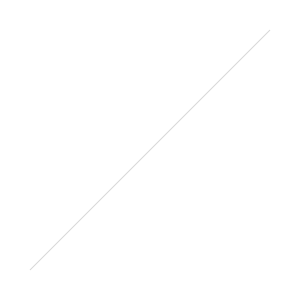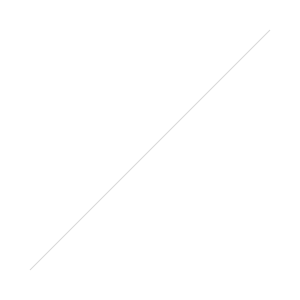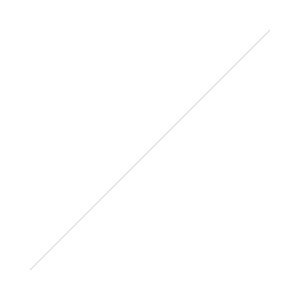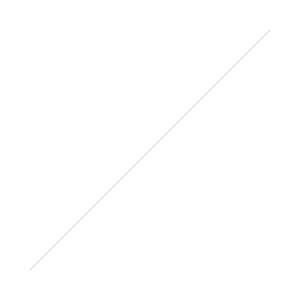8 Must-have blog graphics for your blog's visual branding
Whether you're just starting a blog or you're looking to redesign your blog, it's important to have a few basic graphics and images in place. After you choose your perfect color palette that truly represents who you are, you're ready to move on to your graphic suite.
In this post, I'll go over 8 must-have graphics for your blog: header, logo (yes, these are different!) favicon, a blog stamp, a title image template, a blog post signature, a unique sidebar about box, and sidebar buttons for featured posts.
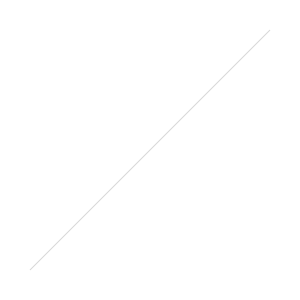
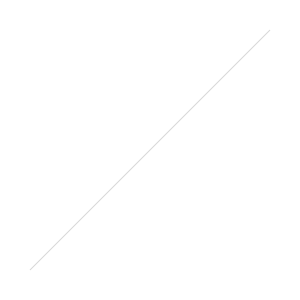
For this example, I'll be creating graphics in Photoshop for the blog I just dreamt up five minutes ago: The Pineapple Pulse. The Pineapple Pulse is your one-stop site for all things going on in the wonderful world of pineapples. The target audience includes young pineapple-addicted men and women in their twenties and thirties, who love color and all things tropical.
First things first: here's a color palette I pulled from Design-Seeds.
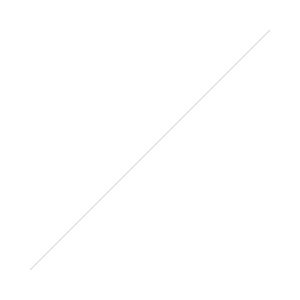
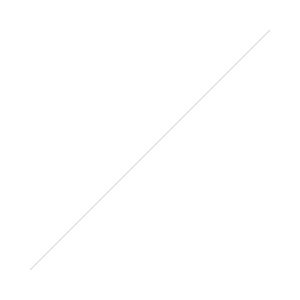
Now, let's check out the graphics for this bad boy!
1. The Blog Header
The header is the thing that your blog audience sees first. It's a shame but it's true—your blog header design (or lack thereof) can engage or disengage a reader really quickly. It's important for your header to communicate a few things about your site.
Here's your chance to introduce your blog's name, the tagline, and a splash of color and imagery so your readers will know what it's about.
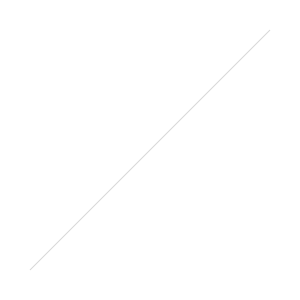
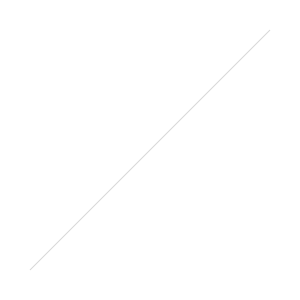
As I mentioned before, the header graphic is and always should be different than your logo. The site header will contain a lot more information than a logo could or should. More about this in the next section.
2. Your Blog's Logo
The logo is different from the header because it's meant to represent your brand in a multitude of platforms, whether print or digital. A logo needs to be
- Simple
- Recognizable
- Scalable
- Timeless
- Renderable (is that a word? I'm going with it) in color or black and white
Sometimes, if your header is simple enough, it can also be used for the logo. But many times you will need a logo that is much simpler than your site's header.
For The Pineapple Pulse, I've simplified the header by taking out the paint stroke in the background, and rearranging it so it would be more favorable for multiple formats.
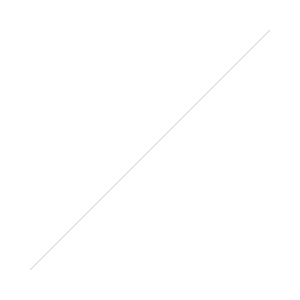
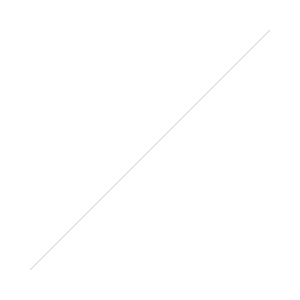
3. The Teeny-Tiny Blog Favicon
The Favicon is the icon that appears in the web browser tab. It's super duper tiny, and a lot of pixels can get lost in translation. Hopefully if your logo is simple enough, you can drop it right into a favicon generator.
If your logo is not simple enough, you may need to simplify it further. I've seen a few blogs that end up using a unique, colored shape as their favicon instead of trying to jam their logo into the favicon space (which is 16px square).
Here's the favicon I would create for The Pineapple Pulse blog.
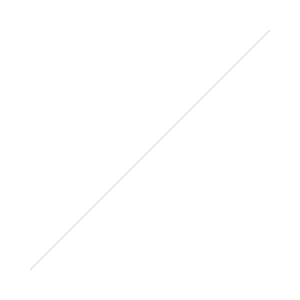
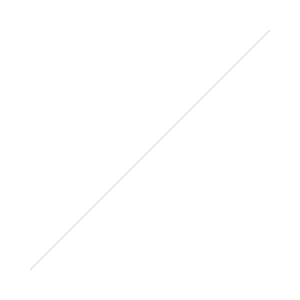
4. Blog Stamp
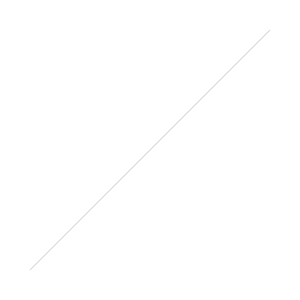
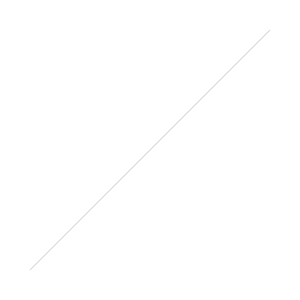
Now that you have your header, logo, and favicon out of the way, the blog stamp is really easy to make in Photoshop. Generally, a blog stamp should include a combination of your logo and your blog's URL. Your blog stamp can be used in Photoshop as a brush to quickly stamp your logo onto your blog's images in order to watermark them.
5. Title image template
Social sharing is important, so your blog post's title images are also extremely important. A lot of bloggers' main source of social traffic is through Pinterest, so it's important to create pin-worthy blog post title images for each blog post you create. Even better? When your title images are templated, so it not only saves you time for each blog post, but it will also help your title images become recognizable across many platforms, thus strengthening your brand.
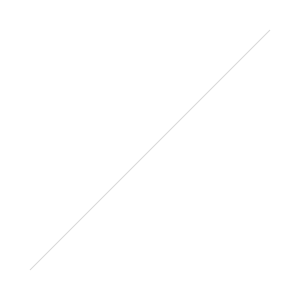
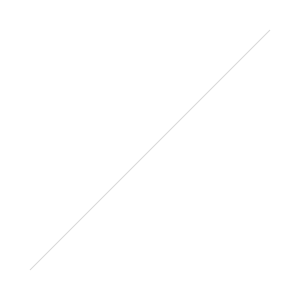
6. Blog post signature
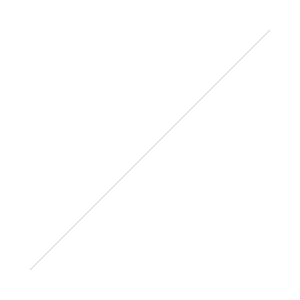
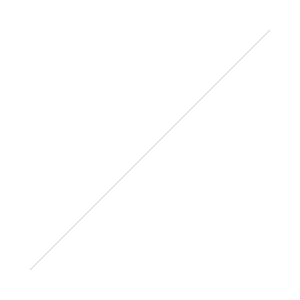
Blog post signatures are a fun way to personalize your blog and make it feel more like you're talking directly to your readers. All you need to do is digitize your signature (my free PhotoLettering course will show you 4 easy ways to do this) and then slap it on the bottom of each blog post. If you're tech-savvy, you can do this within your blog's code so you don't have to insert your signature each time.
7. Sidebar about box
If you're using a sidebar, it's awesome to have a custom image to point readers in the right direction so they can learn more about you and the blog. When I was still using a sidebar I had a full-width image of my face on my sidebar. But after a while I realized this was wayyyy too much me right in everyone's faces. BAM. So, I decided to switch out my huge mug for a more subtle version, and I was much happier with the result.
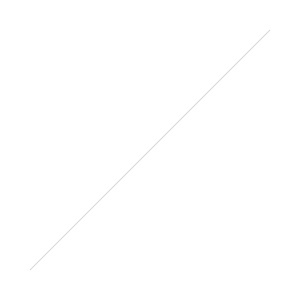
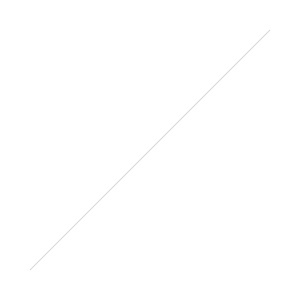
Here's the about box I created for the fictional blog, The Pineapple Pulse.
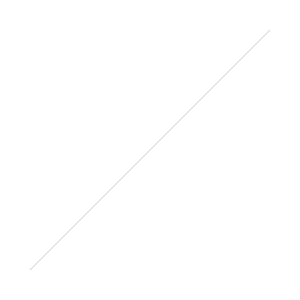
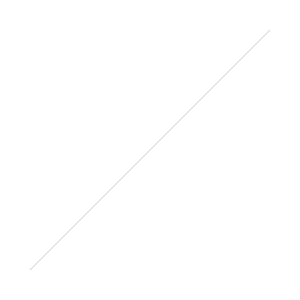
8. Sidebar buttons for featured posts or blog sections
You can carry through your custom homepage button feel by putting custom sidebar buttons on your blog. These can point to a variety of things, whether it's popular posts, a product you're offering, or even blog categories.
By customizing this section of your sidebar, it can help your featured content areas stand out a ton! It's a ton more engaging than boring text links would be.
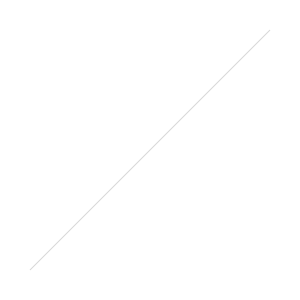
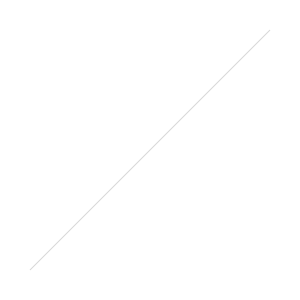
It was so much fun creating graphics for my new fake blog, The Pineapple Pulse. All in all, these graphics didn't take me very long, but help to pull together a cohesive look and visual brand for the site. Here's how all of the graphics would look together:
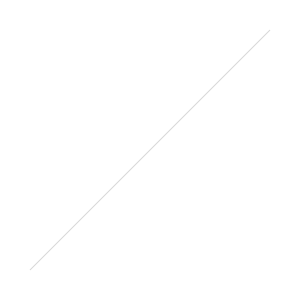
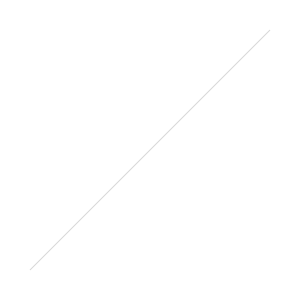
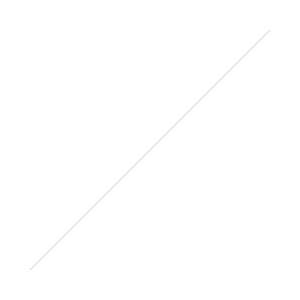
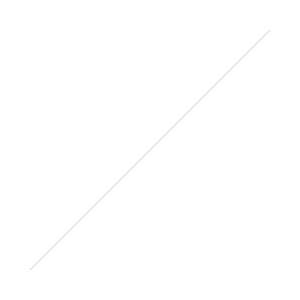
Enroll in the course
Want to learn more? I made the perfect Photoshop course for you.
The course is called Better Blog Graphics, and will help walk you through how to create all of these blog graphics and more in 14 lessons in Photoshop. The course will be jam-packed with succinct video tutorials, worksheets, and more.
Grab your seat today. Click the button below to learn more about the course!
Tell me—what do you struggle with most for your blog graphics? What are some other must-have graphics for your blog?
Cover photo by Arnel Hasanovic