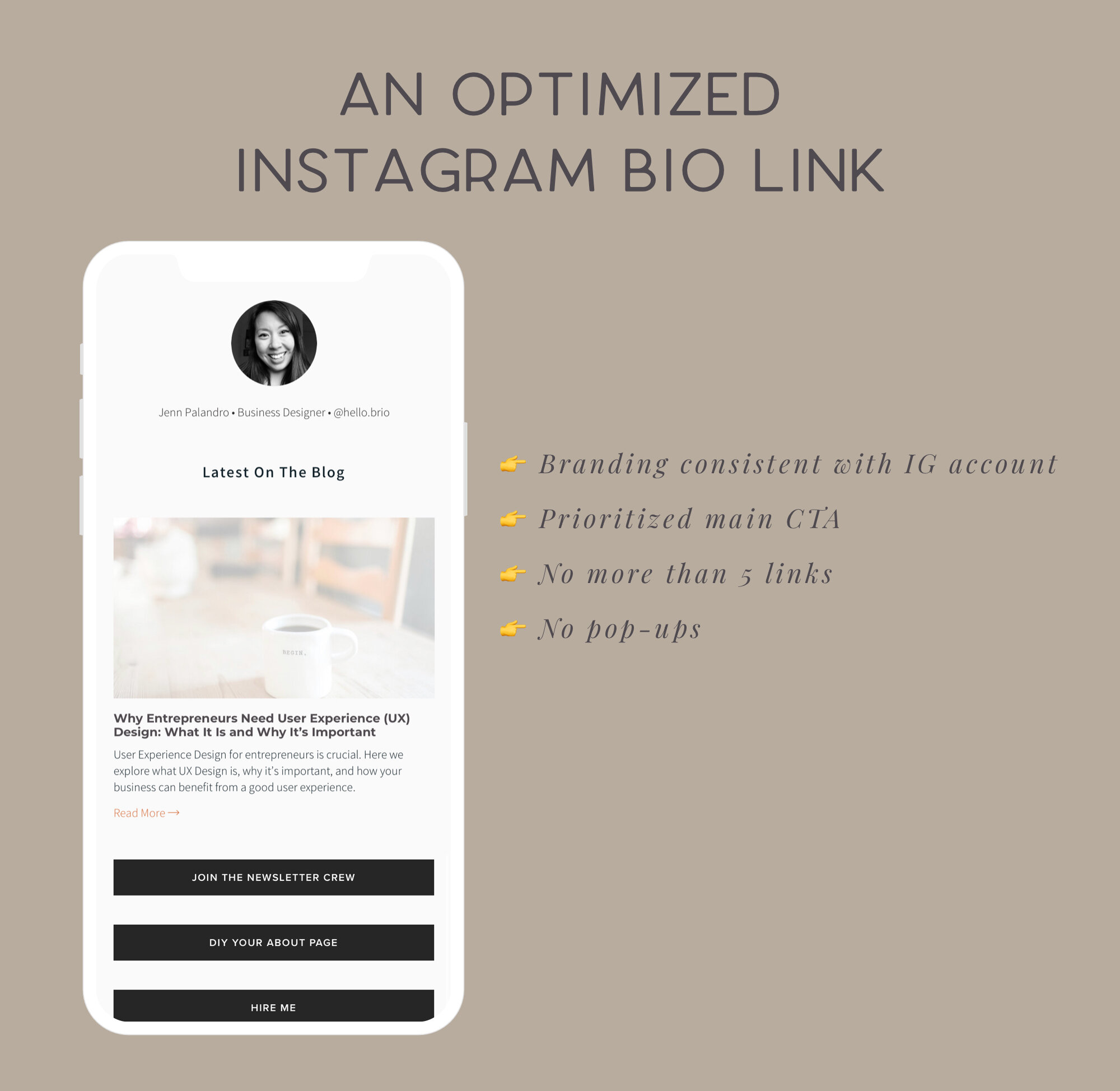How to Create a Perfect Instagram Bio Link That’s Optimized for a Killer User Experience
How many times when we’re writing IG captions that we put, “Link in bio!”?
If you’re producing great content on Instagram and are taking the steps to drive viewers to check out your Instagram bio link, then you also want to make sure you’re giving them a good user experience after they click… so they buy from us and become brand evangelists!
Your bio link is the key to your kingdom… especially for Instagram accounts with less than 10,000 followers. It is the one place that Instagram allows you to have a clickable link.
Pin for later
(Note: This post is for entrepreneurs who provide a service and/or sell digital products—not ones who have a physical product e-commerce store.)
I don’t want you to overwhelm your Instagram bio link visitors—so below are tips to help you make sure you’re providing a seamless experience for your profile visitors.
Let Me Paint a Picture For Your Instagram Bio Link
I totally get it. You online entrepreneurs are busy bees… and you create a ton of amazing content and products. You may want to link to a ton of things that you have going on:
The newest blog post
A YouTube video
An email list
A paid product
A lead intake form
A link to schedule a discovery call
And so much more
Instead of changing out the link every time you want to point to a different type of content, many entrepreneurs are using a service like LinkTree or something similar to provide links to all the things on one nice little page. (This type of service allows you to have one page with multiple clickable buttons so you aren’t restricted to one link in your Instagram bio.)
But guess what—if your ideal client is intrigued by your content and is perusing your link in bio… but you throw 20 links at them… they’re going to bounce.
And if you simply link to your homepage? There’s going to be too much information (more on that below). Again… they’re going to bounce.
Lead. Lost.
Major sadness.
So, what can you do to streamline your link in bio experience? Below are tips to make sure you give your ideal customer a pleasant journey after they click your Instagram bio link.
Ideally, Your Instagram Bio Link Should Go To a Landing Page
This is truly going to be the thing that is best for that IG link in bio. Why? Because if you have a killer sales funnel in place, your ideal customer will come to your landing page and will be enticed to sign up for the beginning of your funnel—so they go from initial click to long-lasting love.
With your well-designed/written/strategized sales funnel, signing up for your email list, lead magnet, or webinar will be a no-brainer. From there, they’ll be excited to consume more of your content, and potentially buy from you down the road.
(This is what I help others do as a Business Designer—create, design, and write a crazy-awesome sales funnel. Get in touch with me if you want to chat about a 100% done-for-you sales funnel project!)
Don’t Link To Your Homepage
Think your homepage can serve as your Instagram bio link landing page?
Sorry, as beautiful as your homepage may be, if it has more than 1 call to action, then it isn’t a landing page, and you risk overwhelming your visitors.
Chances are, your homepage contains a LOT of information, and it’ll be just too much for your visitor to navigate on their tiny phone screen.
Think about it—your homepage probably has a navigation menu, a link to read more about you, a link to book a call with you, links to your recent blog posts, a link to read more about your services, etc.
That’s way too much to throw at someone at first glance!
Believe me—if they’re really intrigued about you and want to dive right into your entrepreneurial ecosystem, they will find a way.
Please, Disable Pop-Ups On Your Landing Page
Oh sheesh.
So your ideal customer just clicked your Instagram bio link, and they’re on your landing page… but then they get slammed by a pop-up asking them to sign up for your newsletter. Or watch your webinar. Or whatever-else-fill-in-the-blank.
(Okay, I promise that a formal anti-pop-up post is coming, but let me get on my soap box for a sec.)
Get rid of those pop-ups on your IG bio link landing page, puh-lease!
See the problem that I described above? Your marketing efforts are being duplicated. Someone came to your landing page to see what you have to offer, because they’re excited about the content you’re posting on Instagram.
Your landing page was probably designed to get them to take a specific action, whether it’s signing up for your newsletter or taking another first step in your sales funnel. You might’ve succeeded… but a pop up is going to make you look unprofessional.
Plus, it provides a bad user experience and will come across as annoying, especially on a phone where the screen real estate is limited.
Provide No More Than 5 Choices In Your Instagram Link
If you don’t have a landing page and sales funnel quite yet, you can go the LinkTree route and provide multiple links to your various offers. (In fact, this is what I do at the time of writing this post….)
But seriously—please don’t give your Instagram bio link visitors more than 5 choices. Otherwise it’ll just be overwhelming.
And… if this totally makes you feel uncomfortable because you find yourself wanting to put more than that, then you might want to consider a nurture email sequence that will deliver all of that juicy content on a timed schedule instead of trying to shove it all into your visitors’ brain at once.
Prioritize Your Main CTA In Your IG Links
Think about it… what is the main thing you want your user to do? Put that at the top of your link list. And make it more visible than others, either with a different design, color, or style than the rest of your links.
For example, on my Instagram bio link, I have the latest blog post first because that’s where I want to direct profile visitors right now, and I provide the blog post title, excerpt, and thumbnail to make it a little more aesthetically appealing.
Make Sure Your Instagram Bio Link is Branded
Your ideal customer ended up on your Instagram bio link—but guess what, your visitor may be very busy or may be multitasking.
So how crappy would it be for her to end up on your landing page, but then have no idea who you are or what you do?
Provide a little context for her, please. Some things you can add, in moderation (because like I mentioned before, that screen real estate is limited):
Your logo
Your branding (colors, fonts, etc)
Your bio photo, or another photo of you if you use it in your IG content
Your Instagram handle
A welcome message
Your elevator pitch
That’s all, folks! What steps are you going to take to optimize your Instagram bio link so you give your ideal customer a better user experience? Comment below!
Are you itching to set up your funnel, to help take your ideal customers from initial click to long-lasting love? Contact me today so we can talk about your 100% done-for-you sales funnel project.
Cover photo by Kate Torline