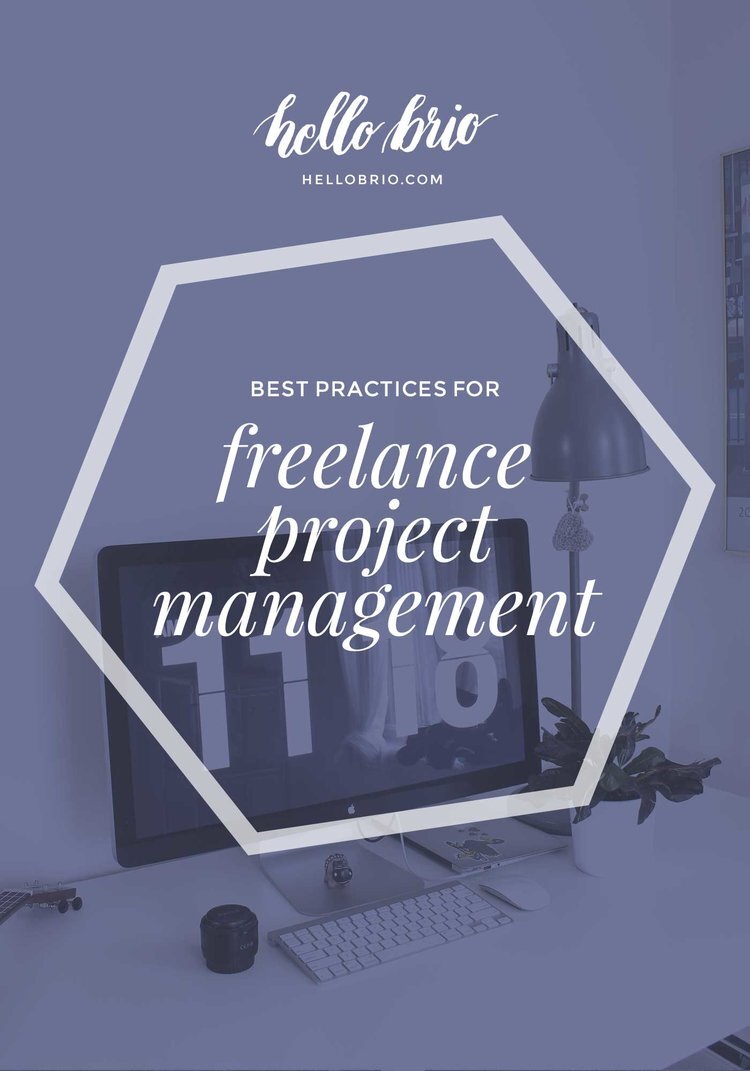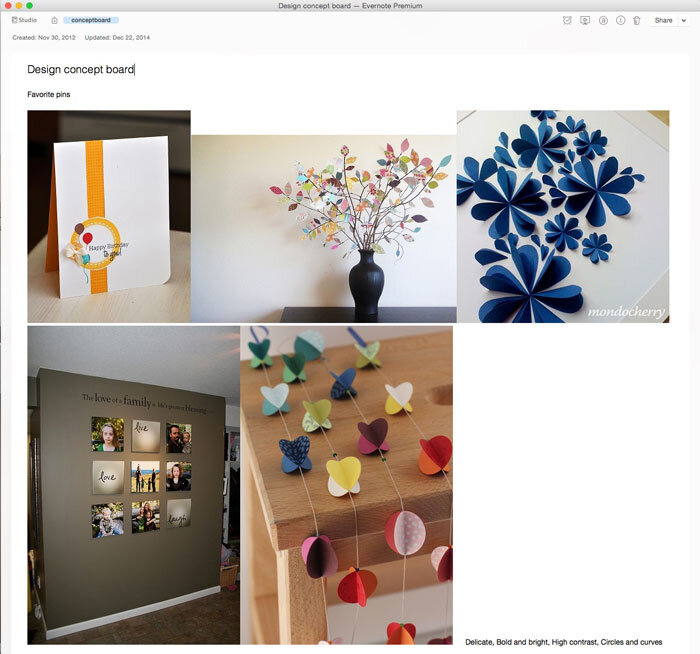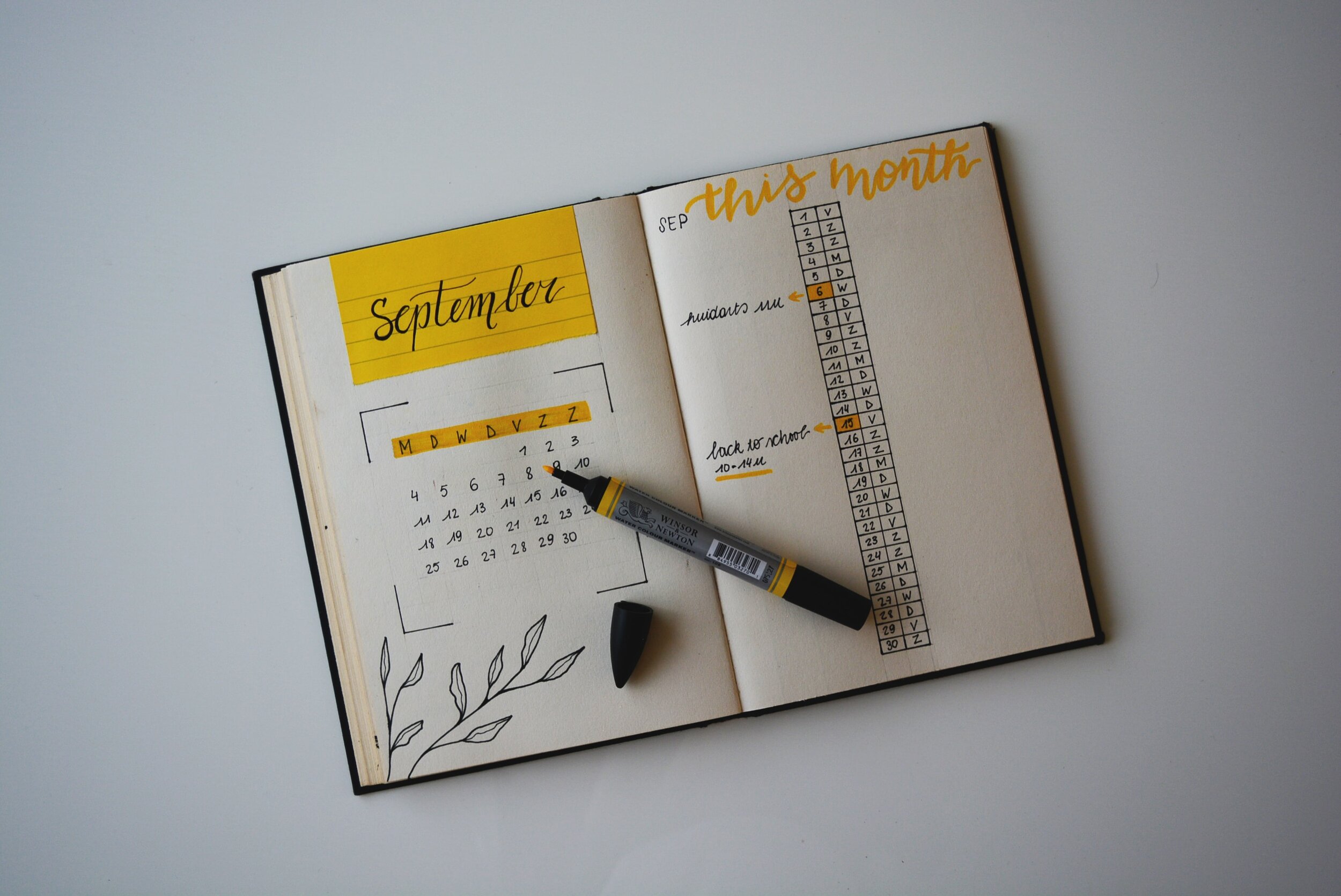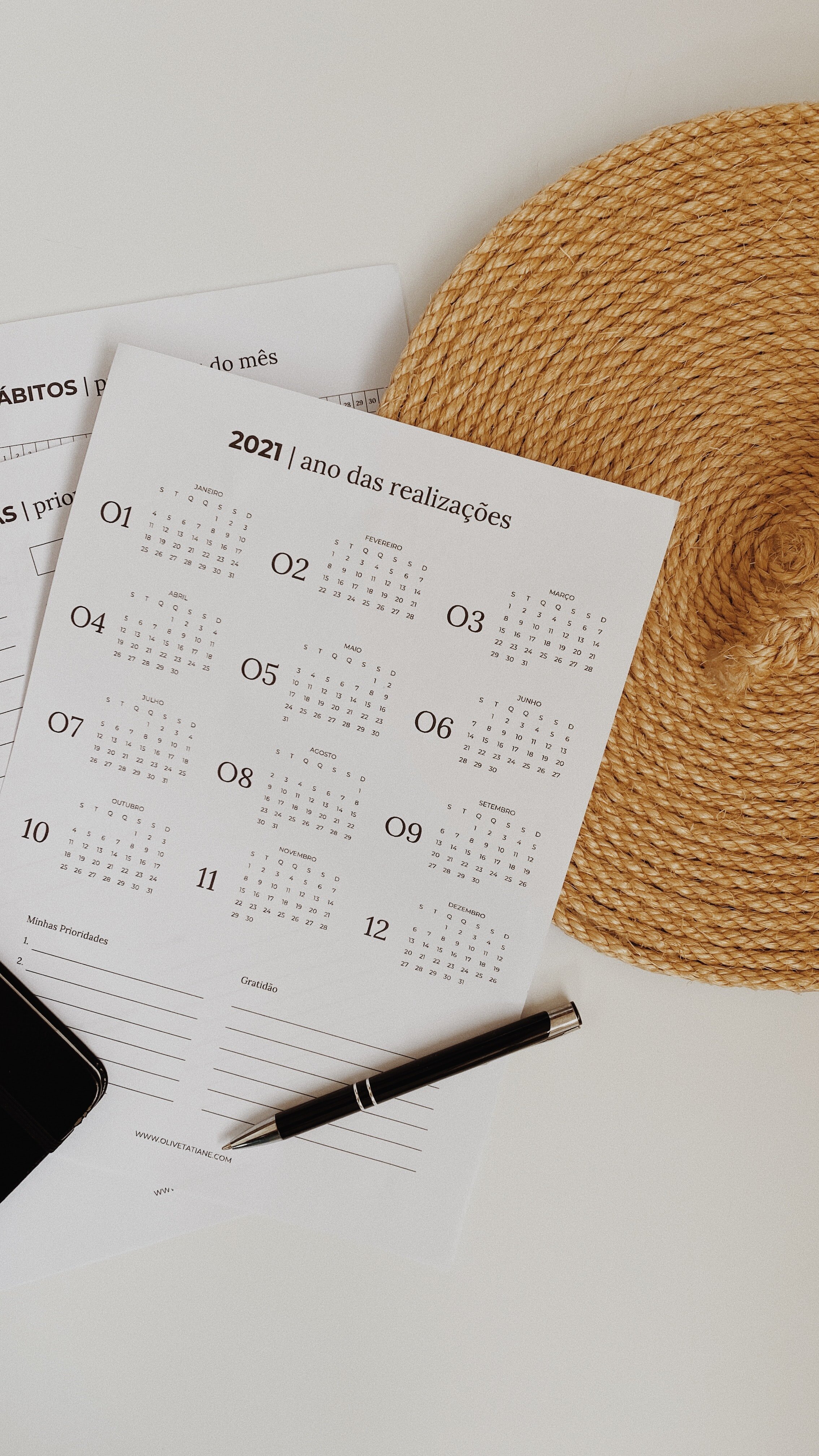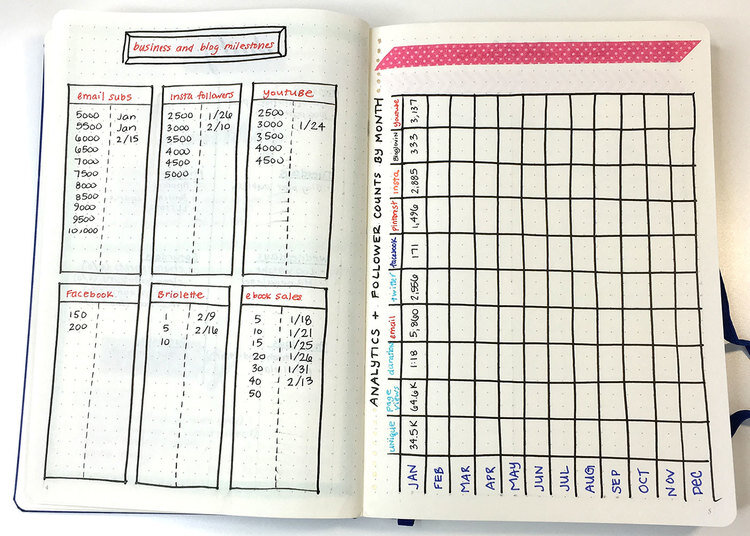Best Practices for Freelance Design Project Management
Last week, Cathy tweeted me a question about best practices for tackling graphic design projects. She later emailed me, elaborating on looking for advice on time tracking apps and project management apps.
how are you currently managing multiple projects ur working on? Are you using an App? Paper/ Pencil...do you have a template?
— Cathy! (@cathydinas) December 18, 2014
I've been freelance designing for a few years now, and I'm a productivity nerd.
Here are a few productivity hacks that may help you in your freelance business.
Time Tracking
First, let me start by saying that I charge clients at a flat rate, but I still keep track of major project phases with a time-tracking app. I do this for a few reasons:
To make sure I stay on-task when I'm working
To get an idea of the average time I spend on each phase of a project so I can estimate for future projects
To see if certain areas of projects are speeding up as I gain experience
To determine if there are any project areas where I can improve my efficiency
Really any time-tracking app or timer would be fine for this, but I use Toggl. I only use the time tracking aspect of this app (I don't pay for the pro billing features), and will use the timer for each phase of a project.
Read these posts to learn more about how I use Toggl for freelance work and other things.
How I tackle projects while working from home
Email and Contract Templates in Evernote
Really, the header for this section should just be called "Evernote". I swear by Evernote for everything: personal filing, blog post drafts, art inspiration, recipes, and of course freelance projects.
After reading Evernote Essentials by Brett Kelly, I learned how to best organize and tag my notes so I'd be able to reference them quickly and optimize my Evernote for efficient freelance work.
When you start to get inquiries for design work, you will notice that you start to send similar emails to people. And if you've been in the freelance design biz for a while, you definitely know that a small percentage of inquiries actually get turned into real clients. So, it's important to spend as little time as possible with the first-inquiry types of emails: the ones that explain your rates, policies, and more.
You can save tons of time by having templated emails in response to the types of inquiries you receive.
Just make sure to keep them friendly and personalized.
In Evernote, for every template email I have, I've tagged them with "freelance" and "reference" and have a saved search so I can find all of them quickly.
One example email template I have is for a Logo vs Blog Header inquiry. A lot of times, I will get emails for a "logo" when in fact the potential client may only want a new blog header. A logo has a lot more value and will therefore cost more than a rasterized, one-time blog header. So, I have this email template to explain the difference between the two so I can ask the client whether she is looking for a logo or blog header, and then can quote her correctly.
Later on in a project, I have email templates for:
When I send the contract and info on next steps
When the concept board is sent
When the first design wireframe is sent
When the first PSD design mockup is sent
And so on
I also keep design contract templates stored in Evernote. When I have a new client, I will edit the templates accordingly and then will save the project-specific contract in a new note in Evernote. The same goes for design order forms and other similar documents.
Project Notes and Concept Boards in Evernote
Once a client is ready to go (meaning when the deposit is received), I will create a note for Project Notes in Evernote. This will contain all of the project notes, design order forms, contracts, and important emails.
The Project Note note is for my eyes only, and is usually pretty messy. But since Evernote is searchable (including pictures of hand written notes you load into a note), it makes it easy to reference.
I then create Concept Board note. Like any concept board, I drag and drop inspirational images, color palettes, font ideas, and layout ideas into that concept board. From there I can share that Concept Board with the client by sharing the Evernote link or by emailing a PDF'd copy.
Workflows
Lastly, I'll mention that it's important to establish (and write down) a workflow for your freelance graphic design projects. This is usually in a checklist or an outline, but lists each step from start to finish for your design projects. I have a few workflows set up; here they are from least complicated to most complicated:
Smaller on-site graphics
Header graphics
Social media graphics
Blogger projects
WordPress projects
Responsive WordPress projects
I keep the workflows in —you guessed it— Evernote.
By the way, I swear this post isn't one big sales pitch for Evernote. I will talk ANYONE's ear off about Evernote just because it's changed my life because it's my brain dump and I don't know where I'd be without it.
Conclusion on Freelance Project Management
Overall, it's best to establish workflows and templates as early as possible. Don't wait for your workflow to be perfected before you write it down.
I recommend giving your workflow a shot during a project. From there you can tweak and perfect it with every new project until you have a bulletproof workflow and email templates that you barely have to change.
Hope this post helped! I'd love to hear your best apps and tips for freelance design project management.
Cover photo by T. Q